# 自定义玩家模型
示例用天子皮肤是几何的作品,发布帖 (opens new window)
本章前置知识:
自定义实体模型
OptiFine的cem功能不包含玩家模型,但玩家模型并非不可以自定义,但是其方法有不小的区别。
注意
接下来的内容不属于严格意义上的资源包,甚至和resourcepacks文件夹没有任何关系。请酌情阅读。
本节我们要在比那名居天子的旁边加上一块漂浮的要石:

# 设置JVM启动参数
第一步,换上天子的皮肤,在游戏JVM参数中添加以下两个配置,并启动游戏。
-Dplayer.models.local=true -Dplayer.models.reload=true
上面这两个配置的第一个用于开启自定义玩家模型功能,第二个用于每五秒刷新一次模型以便测试。平时使用时,只需要添加第一个参数,测试模型时把第二个也加上吧。
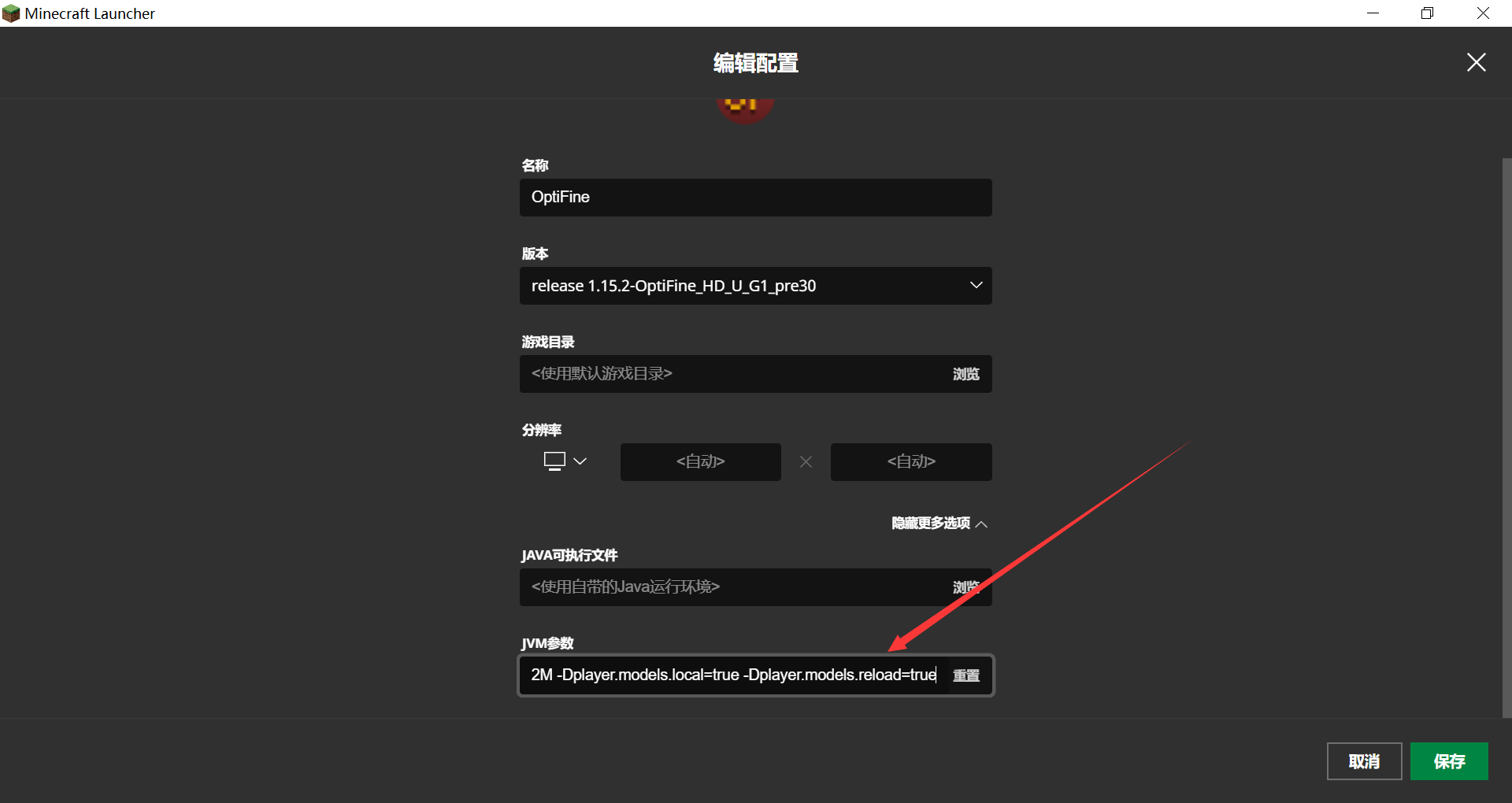
# 制作模型
在.minecraft文件夹下新建名为playermodels的文件夹,然后在playermodels文件夹里新建items文件夹和users文件夹,其中items文件夹用于存放模型和纹理,users文件加用于存放玩家信息。
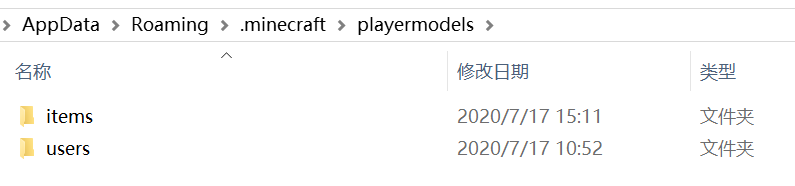
因为我们要制作的是一块石头的模型,在items文件夹内新建文件夹名为stone,在stone文件夹内新建文本文件,命名为model.cfg,这本质上也是一个json格式的文件。这个文件包含有关模型的全部信息。
model.cfg
{
// 这不是一个有效的配置文件,仅用于讲解概念
"type" : "PlayerItem", // 固定的,不要改
"usePlayerTexture": <true|false>, //是否使用玩家纹理,一般填false
"textureSize": [<width>, <height>], //纹理的尺寸
"models": //子模型列表
[
{ //这是一个子模型
"baseId": <parent_id>, //父类模型的id
"id": <id>, //模型的id
"type": "ModelBox", //固定的,不要改
"attachTo": "<head|body|leftArm|rightArm|leftLeg|rightLeg>", //附着到哪个部位
"invertAxis": <axis_to_invert>, //反转轴
"translate": [<x>, <y>, <z>], //平移
"rotate": [<angle_x>, <angle_y>, <angle_z>], //旋转
"mirrorTexture": <axis_to_mirror>, //镜像纹理,通常不需要
"scale": <scale>, //缩放比例,默认值为1.0
// 部件模型的定义,详见自定义实体模型部件
...
},
...
]
}
我们先把一些默认的值填上,以便修改:
{
// 这不是一个有效的配置文件,仅用于讲解概念
"type" : "PlayerItem",
"usePlayerTexture": false,
"textureSize": [<width>, <height>], //纹理的尺寸
"models": //子模型列表
[
{
//不需要继承什么父类模型,所以不填baseId
"id": "stone",
"type": "ModelBox", //固定的,不要改
"attachTo": "body", //附着到身体
"translate": [0, 0, 0], //平移量
"rotate": [0, 0, 0], //旋转
"scale": 1.0, //缩放比例,默认值为1.0
// 部件模型的定义,详见自定义实体模型部件
...
}
]
}
自定义玩家模型的关键部分的格式也是cem模型,所以可以用BlockBench制作jpm模型,再手动修改文件。
由于默认看这一小节的读者已经掌握了jpm模型的做法,我就不演示了。现在我有一个做好的jpm模型,是用MagicaVoxel做了体素然后用Voxel Importer插件导入Blockbench的,丑,但是能用。
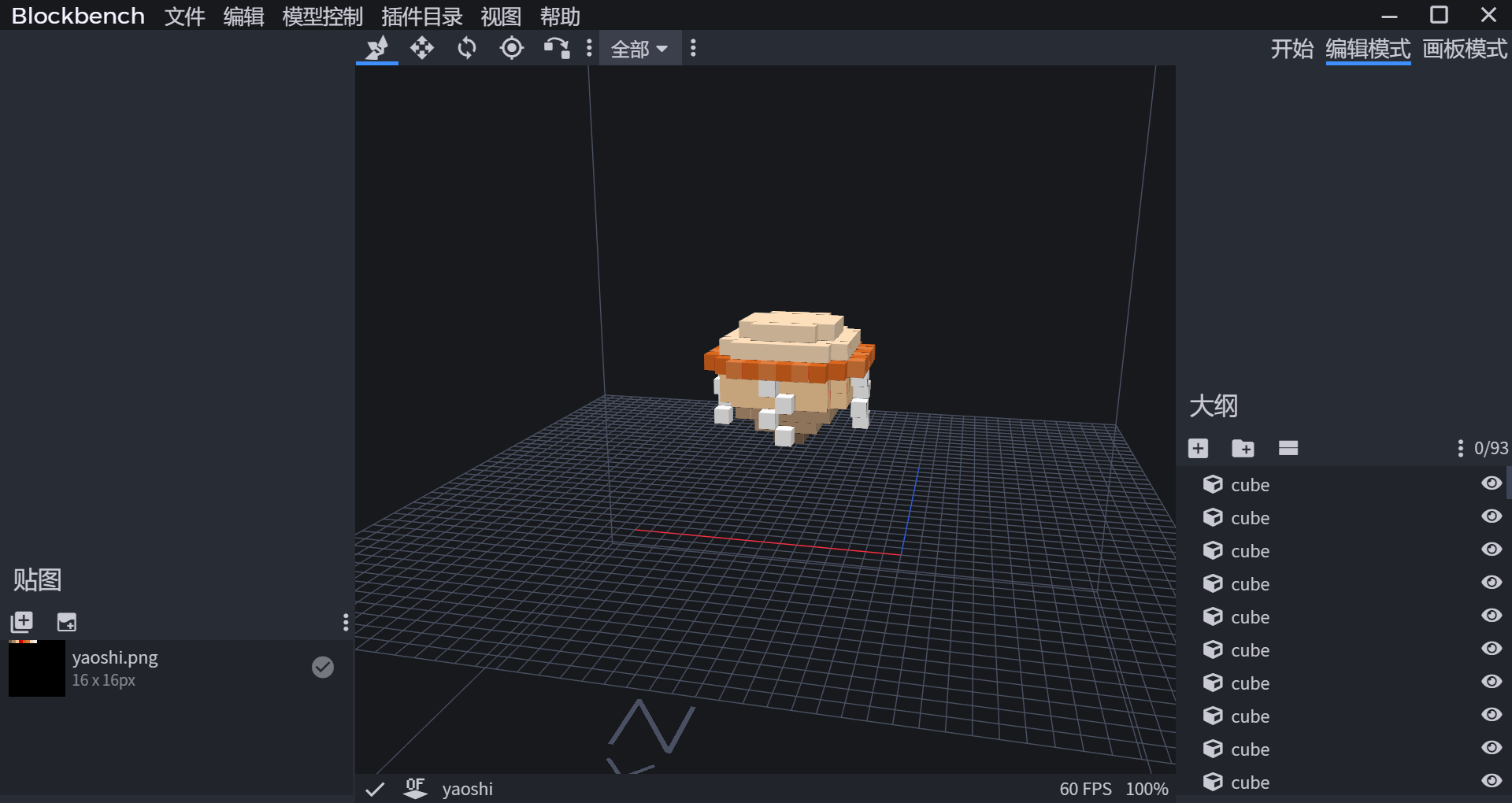
我们打开jpm文件,将boxes的内容整个复制下来,粘贴到model.cfg文件中,并将textureSize给抄上。
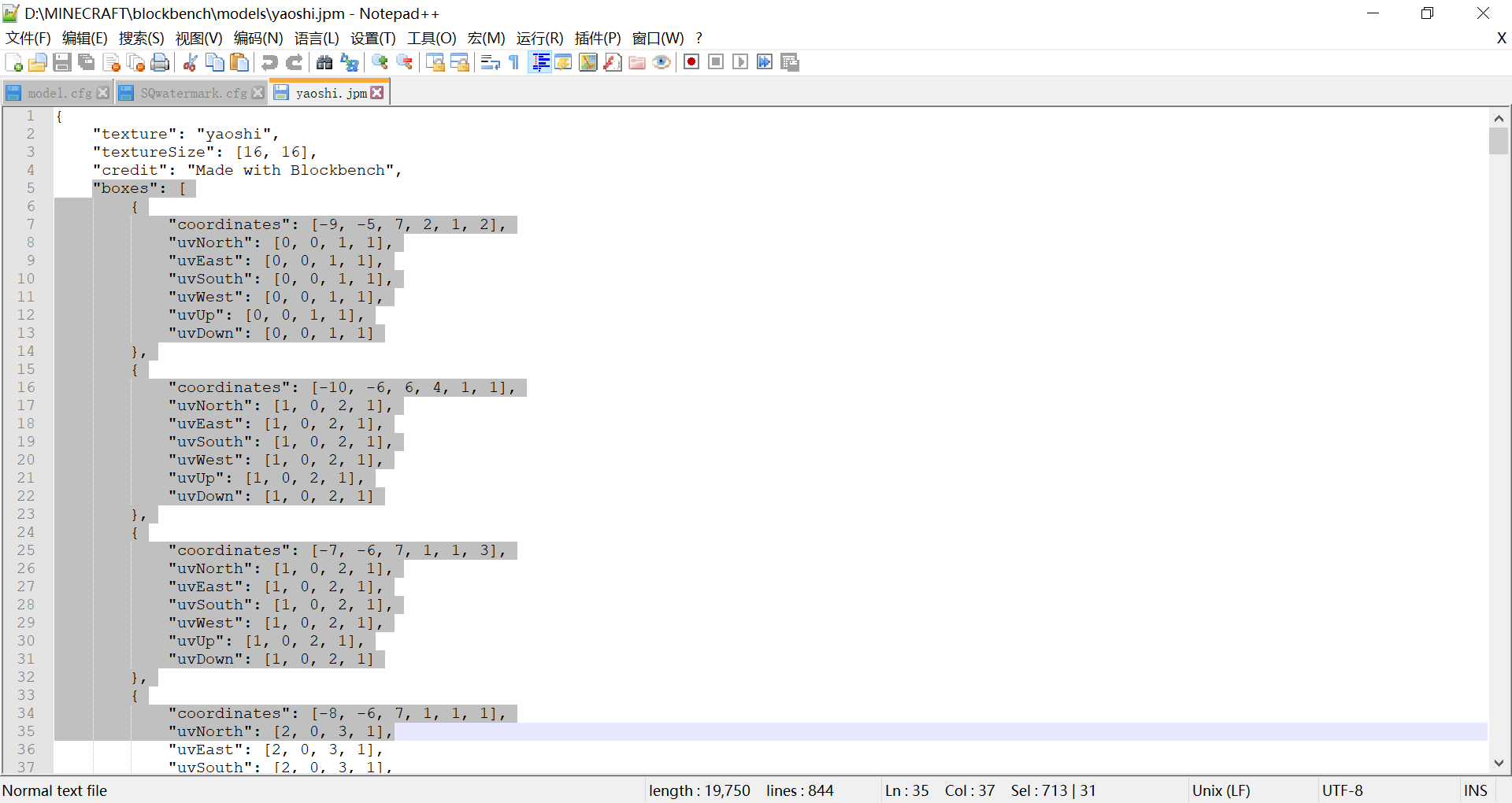
model.cfg
{
// 这不是一个有效的配置文件,仅用于讲解概念
"type" : "PlayerItem",
"usePlayerTexture": false,
"textureSize": [16, 16],
"models":
[
{
"id": "stone",
"type": "ModelBox",
"attachTo": "body",
"translate": [0, 0, 0],
"rotate": [0, 0, 0],
"scale": 1.0,
"boxes": [
{
"coordinates": [-9, -5, 7, 2, 1, 2],
"uvNorth": [0, 0, 1, 1],
"uvEast": [0, 0, 1, 1],
"uvSouth": [0, 0, 1, 1],
"uvWest": [0, 0, 1, 1],
"uvUp": [0, 0, 1, 1],
"uvDown": [0, 0, 1, 1]
},
...//此处省略一大堆内容
]
}
]
}
然后在model.cfg旁边放上纹理,我们注意到model.cfg本身只规范了纹理的大小,没写具体用什么纹理,也就是说我们可以给不同的玩家用不同的模型,也可以给不同玩家用相同的模型,不同的纹理。
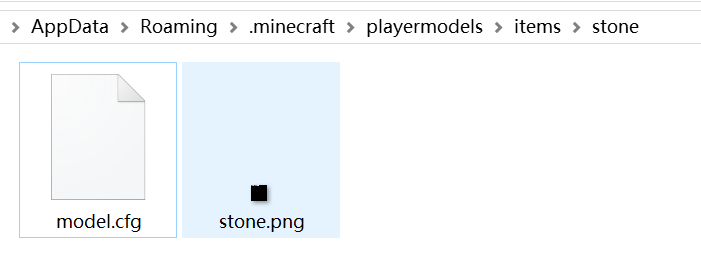
# 使用模型
我们的素材准备好了,接下来要让具体的玩家使用上模型和纹理,进入先前创建的users文件夹,新建文件名为username.cfg,username换成自己的游戏id,我的游戏id是SQwatermark,所以文件名为SQwatermark.cfg。
username.cfg
{
"items":
[
{
"type": "stone", //type和items文件夹下的子文件夹相对应
//"model": "<model.cfg>", //填playermodels文件夹下的路径,默认路径就是我们刚刚用的路径。
//texture的默认路径看下面的文档,不建议用默认路径,因为默认路径的纹理要命名为玩家名。
"texture": "items/stone/stone.png",
"active": true //一般填true就行了,填false就是不显示
}
]
}
进入游戏看看效果

要石的位置还不太理想,我们调整一下model.cfg,改一下偏移值:
"translate": [20, 0, 0]
好的,达到想要的效果了,平时使用模型时,可以把jvm参数-Dplayer.models.reload=true删除了。

我们再灵活地使用一下模型的继承,增加几个要石:
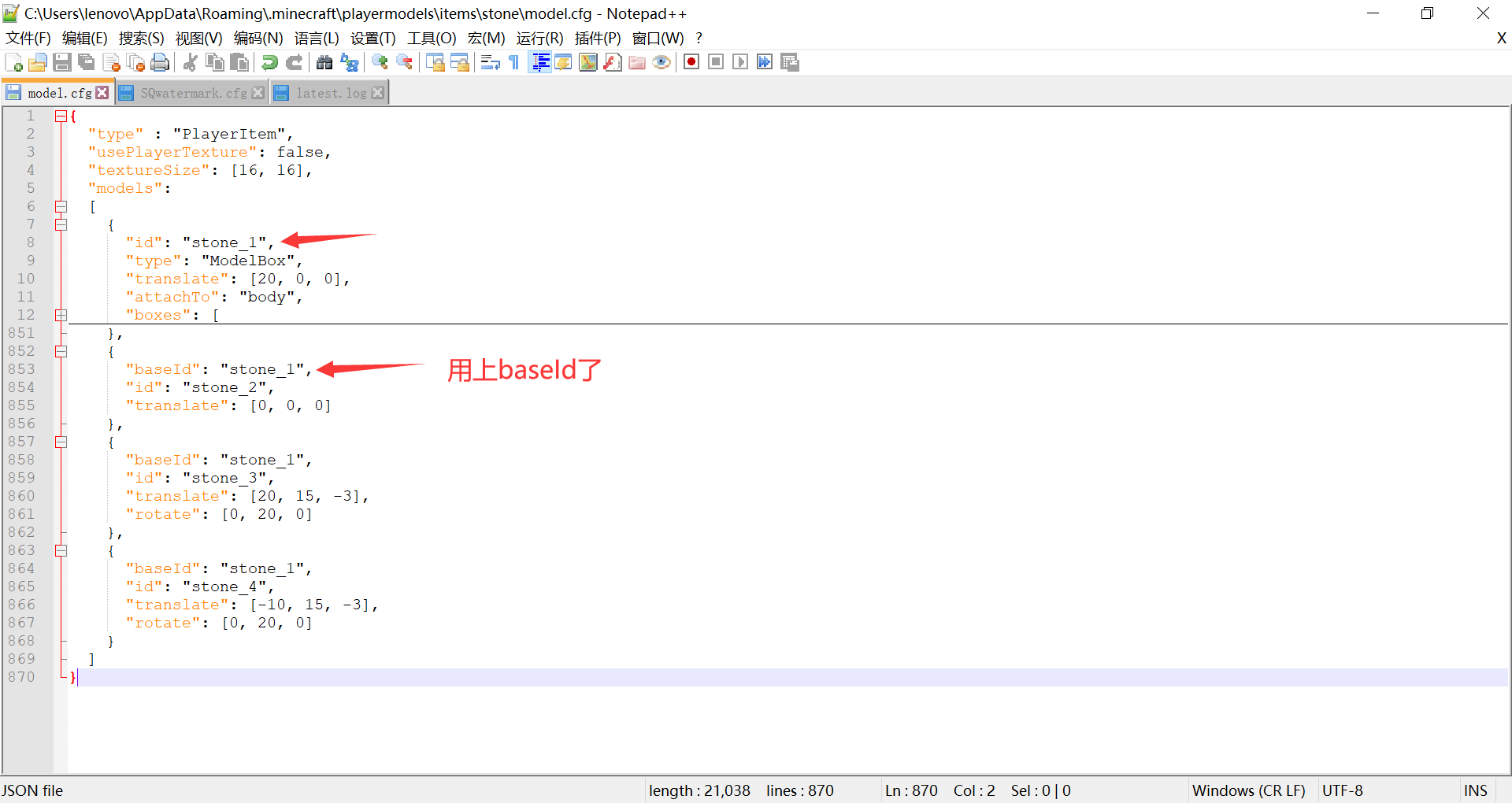
效果:

注意
隐身药水对自定义的模型无效。
# 附:非官方说明文档
######################################################################
# Add -Dplayer.models.local=true -Dplayer.models.reload=true to your JVM arguments
# https://github.com/sp614x/optifine/blob/master/OptiFineDoc/doc/system_properties.txt
# https://github.com/sp614x/optifine/blob/master/OptiFineDoc/doc/cem_model.txt
# https://github.com/sp614x/optifine/blob/master/OptiFineDoc/doc/cem_part.txt
######################################################################
# Custom Player Model Add-on
# User Config <user>.cfg
# Located in ".minecraft/playermodels/users"
#
# Textures can be specified as:
# "texture" - relative to folder ".minecraft/playermodels/"
# "folder/texture" - relative to folder ".minecraft/playermodels/"
# Models can be specified as:
# "model" - relative to folder ".minecraft/playermodels/"
# "folder/model" - relative to folder ".minecraft/playermodels/"
#
# If nothing is set for the texture it'll use ".minecraft/playermodels/items/<name set for type>/users/<user.png>"
# If nothing is set for the model it'll use ".minecraft/playermodels/items/<name set for type>/model.cfg"
######################################################################
{
"items":
[
{
"type": "<name>", - Name of folder in ".minecraft/playermodels/items/"
"model": "<model.cfg>", - Part model file, from which to load the part model definition
"texture": "<texture.png>", - Texture used by the model
"active": "<true|false>" - True: active for user, False: not active for user
},
...
]
}
######################################################################
# Custom Player Model Add-on
# User Part Model <model>.cfg
# Located in ".minecraft/playermodels/items/<name set for type>"
######################################################################
{
"type" : "PlayerItem",
"usePlayerTexture": <true|false>, - Uses player texture if set to true
"textureSize": [<width>, <height>], - Texture size in pixels
"models": - List of models
[
{
"baseId": <parent_id>, - Model parent ID, all parent properties are inherited
"id": <id>, - Model ID, can be used to reference the model as parent
"type": "ModelBox",
"attachTo": "<head|body|leftArm|rightArm|leftLeg|rightLeg>", - Player part to which the part model is attached
"invertAxis": <axis_to_invert>, - Axis to invert, for example "xyz" inverts all axes
"translate": [<x>, <y>, <z>], - Translate (pixels)
"rotate": [<angle_x>, <angle_y>, <angle_z>], - Rotate (degrees)
"mirrorTexture": <axis_to_mirror>, - Texture axis to mirror, for example "uv" mirrors both U and V axis
"scale": <scale>, - Render scale, default is 1.0
# Part Model definition, see "cem_part.txt" for details - Part model definition (inline)
...
},
...
]
}
# 附2:其他可修改玩家模型的模组
| 英文名(中文名) | 支持版本 | 简介 | 发布页 |
|---|---|---|---|
| Armourer's Workshop(时装工坊) | 1.7.10,1.12.2 | 双端模组,制作可穿戴的时装 | CurseForge (opens new window) |
| Figura | 1.16.5~1.17.1,Fabric | 纯客户端模组 可加载BlockBench制作的玩家模型, 所有安装此模组的用户可见 | CurseForge (opens new window) |
| CustomSteve(自定义史蒂夫) | 1.7.10,1.10.2 | 纯客户端模组, 可加载mmd模型, 仅自己可见 | MCBBS (opens new window) |
| Custom Player Model(自定义玩家模型) | 1,12.2,1.14.4 | 支持纯客户端和服务端 可加载JSON格式模型 | 官网 (opens new window) |
← 自定义实体模型动画 猫猫——生存模式物品栏 →